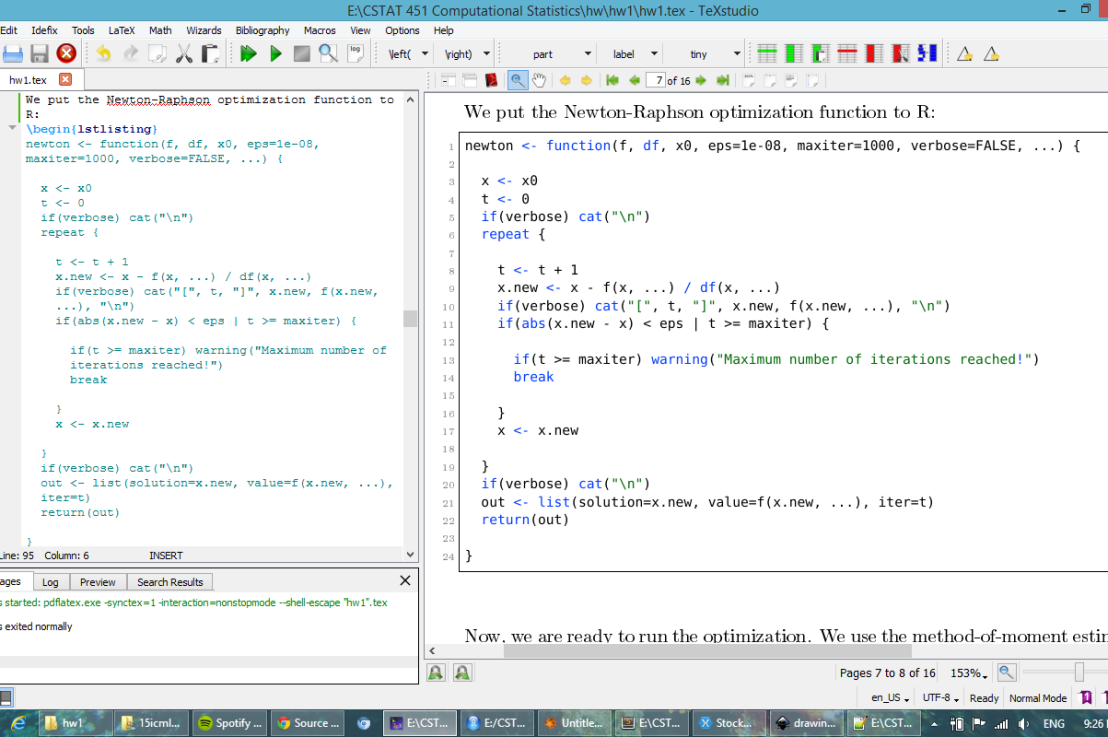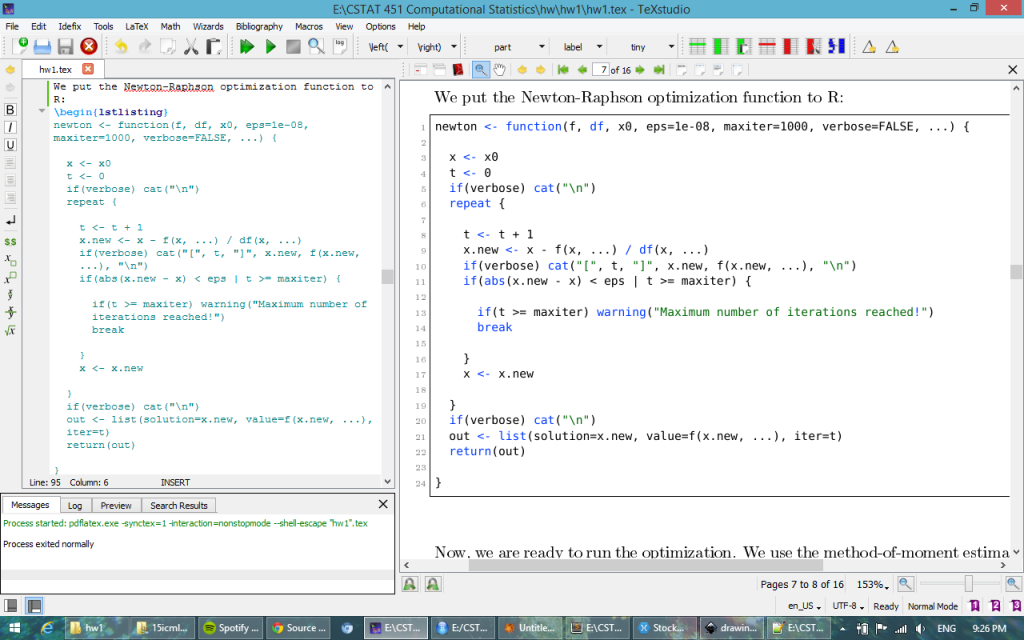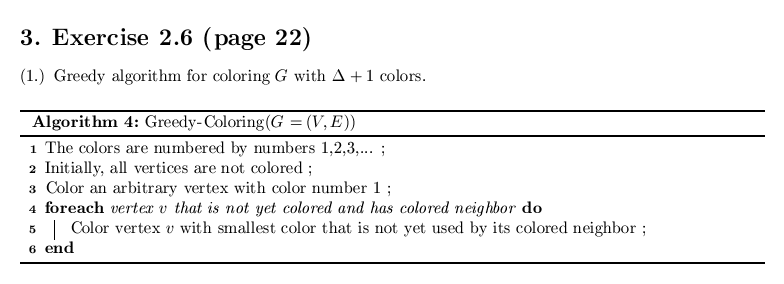Agar source code R kita enak dipandang di LATEX, kita bisa gunakan package listings. Untuk mempercantik tampilan source codenya, kita perlu menentukan setting package nya. Berikut ini salah satu contoh setting nya:
\usepackage{listings}
\usepackage{color}
\usepackage[T1]{fontenc}
\usepackage[scaled=0.9]{beramono}
\definecolor{dkgreen}{rgb}{0.3,0.53,0.42}
\definecolor{gray}{rgb}{0.5,0.5,0.5}
\definecolor{green}{rgb}{0.01,0.42,0.03}
\definecolor{blue}{rgb}{0.01,0.23,1}
\lstset{ %
language=R, % choose the language of the code
backgroundcolor=\color{white}, % choose the background color; you must add \usepackage{color}
basicstyle=\footnotesize\ttfamily, % the size of the fonts that are used for the code
breakatwhitespace=false, % sets if automatic breaks should only happen at whitespace
breaklines=true, % sets automatic line breaking
captionpos=b, % sets the caption-position to bottom
commentstyle=\color{dkgreen}, % comment style
deletekeywords={...}, % if you want to delete keywords from the given language
escapeinside={\%*}{*)}, % if you want to add LaTeX within your code
frame=single, % adds a frame around the code
keywordstyle=\color{blue}, % keyword style
morekeywords={*,...}, % if you want to add more keywords to the set
numbers=left, % where to put the line-numbers; possible values are (none, left, right)
numbersep=5pt, % how far the line-numbers are from the code
numberstyle=\tiny\color{gray}, % the style that is used for the line-numbers
rulecolor=\color{black}, % if not set, the frame-color may be changed on line-breaks within not-black text (e.g. comments (green here))
showspaces=false, % show spaces everywhere adding particular underscores; it overrides 'showstringspaces'
showstringspaces=false, % underline spaces within strings only
showtabs=false, % show tabs within strings adding particular underscores
stepnumber=1, % the step between two line-numbers. If it's 1, each line will be numbered
stringstyle=\color{green}, % string literal style
tabsize=1, % sets default tabsize to 2 spaces
title=\lstname, % show the filename of files included with \lstinputlisting; also try caption instead of title
deletekeywords={t, new} % remove keywords
}
Salah satu hasilnya bisa dilihat seperti berikut: